Kyma Dashboard
Use Kyma dashboard to access various features and functionalities of Kyma runtime.
Kyma dashboard is a web-based UI utilizing the React library and the SAP Fiori Horizon design system. It works on top of the Busola UI and provides basic configuration for different environments (including extensions, authorization, and feature flags) for Kyma clusters. Kyma uses Kyma dashboard as a central administration dashboard, which provides a graphical overview of your cluster and all its resources.
You can also use Kyma dashboard as a standalone dashboard for managing Kubernetes clusters.
Features
You can use Kyma dashboard to perform the following actions:
Add, manage, and delete Kyma modules.
Manage your namespaces.
Manage your Kubernetes and Kyma resources.
Generate access tokens based on service accounts and Kubernetes RoleBindings and ClusterRoleBindings, which regulate access using role-based access control (RBAC).
Have a quick look at the basic cluster condition.
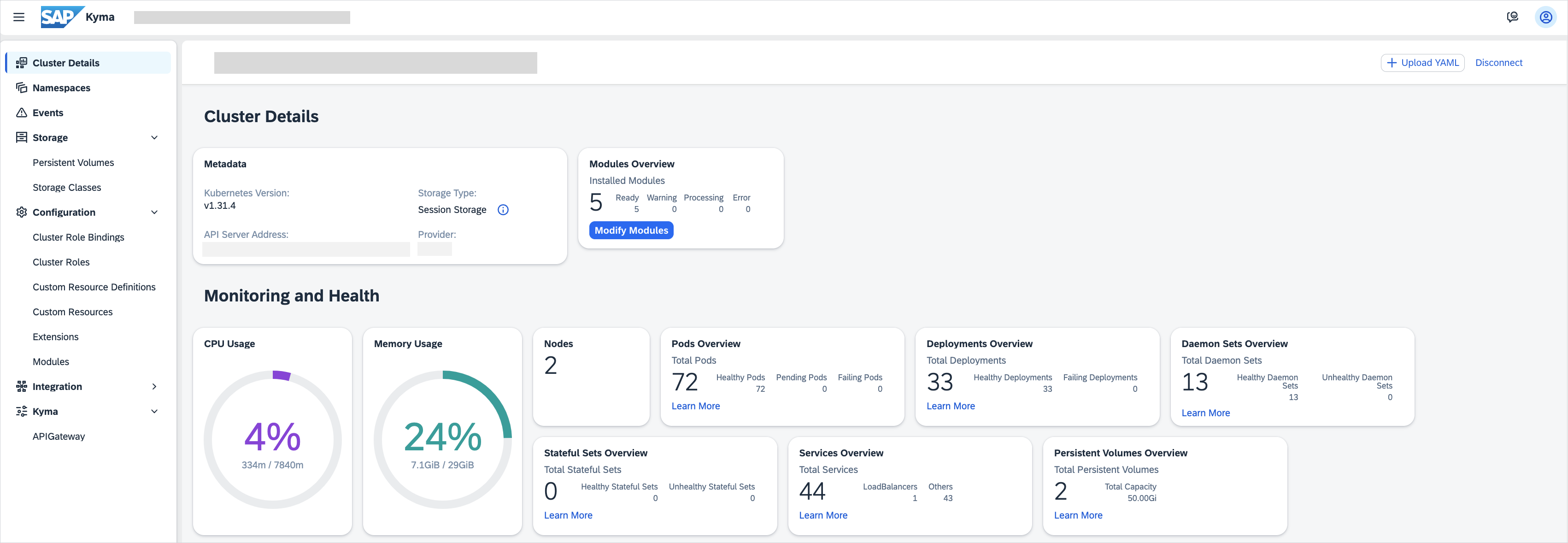
Architecture
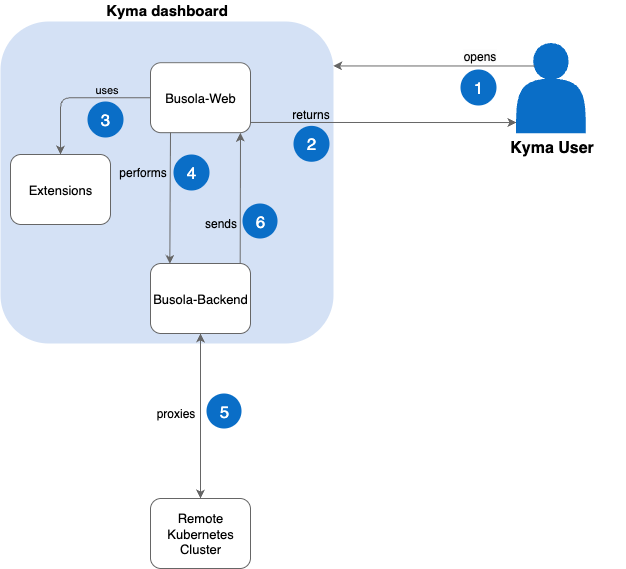
- The user opens Kyma dashboard in a web browser.
- Busola returns all elements required to run the Kyma dashboard web application (scripts, HTML, styles, and images) in a user web browser.
- Busola uses Kyma dashboard extensions to run Kyma components.
- User performs operations using Kyma dashboard on a remote Kubernetes cluster by providing cluster connection details. These are typical Kubernetes CRUD operations.
- Busola backend proxies operations to a remote Kubernetes cluster.
- The backend sends back a response to Kyma dashboard, which displays the returned information.